You can view and download them from here: http://imgur.com/a/KBQkz
They're initially black and white, but the idea is you can customise them to your theme (the top six images on the above link serve as examples of what you might do with them).
If you don't have Photoshop, there are other ways to customise images. One tool that I occasionally use is the MyTheme Online Photo Editor. It can be a bit annoying at times, but it's free and it gets the job done.
For example, supposing I want to create an icon for a magical hammer. First I copy a base icon (from the album mentioned above), then I invert the colours and save it:
Next I open the Photo Editor, click "Browse...", enter the file name, then click "Upload now!". Then I click "Effects" and select "Lightning Effect", and it generates a new icon. You can do other effects as well, including blending it with your own backgrounds:
There are now at least 17 muds supporting MSDP, 15 of them using my snippet, so I'm hoping we'll soon see more mud developers taking an interest in designing their own GUIs. Perhaps we could even create a shared repository of free base images - they're simple enough to flip, rotate and resize, and with custom backgrounds as well you can easily use the same base graphics for multiple GUIs without them looking like clones of each other.
While I'm posting anyway, here are a couple more screenshots - as you can see, I'm now using unicode (via UTF-8) for gender symbols and linedraw characters:
(click image to enlarge)
(click image to enlarge)
Atlantis and BlowTorch also support UTF-8, although the CHARSET negotiation doesn't seem to have been added to BlowTorch yet. I'm still trying to decide how best to use unicode - I've even toyed with the idea of creating a custom mud font (other muds have created their own fonts before, but I don't think anyone has created a unicode mud font before).
In other news, the latest version of Mudlet now has an autoinstaller which automatically downloads and installs my GUI when the player first connects (through ATCP, so everyone using my snippet can now use the autoinstaller for their own muds as well). This is obviously much more convenient than doing everything manually - even with clear installation instructions, I frequently have to spend time helping players get the MUSHclient plugin working, and sometimes they just give up.




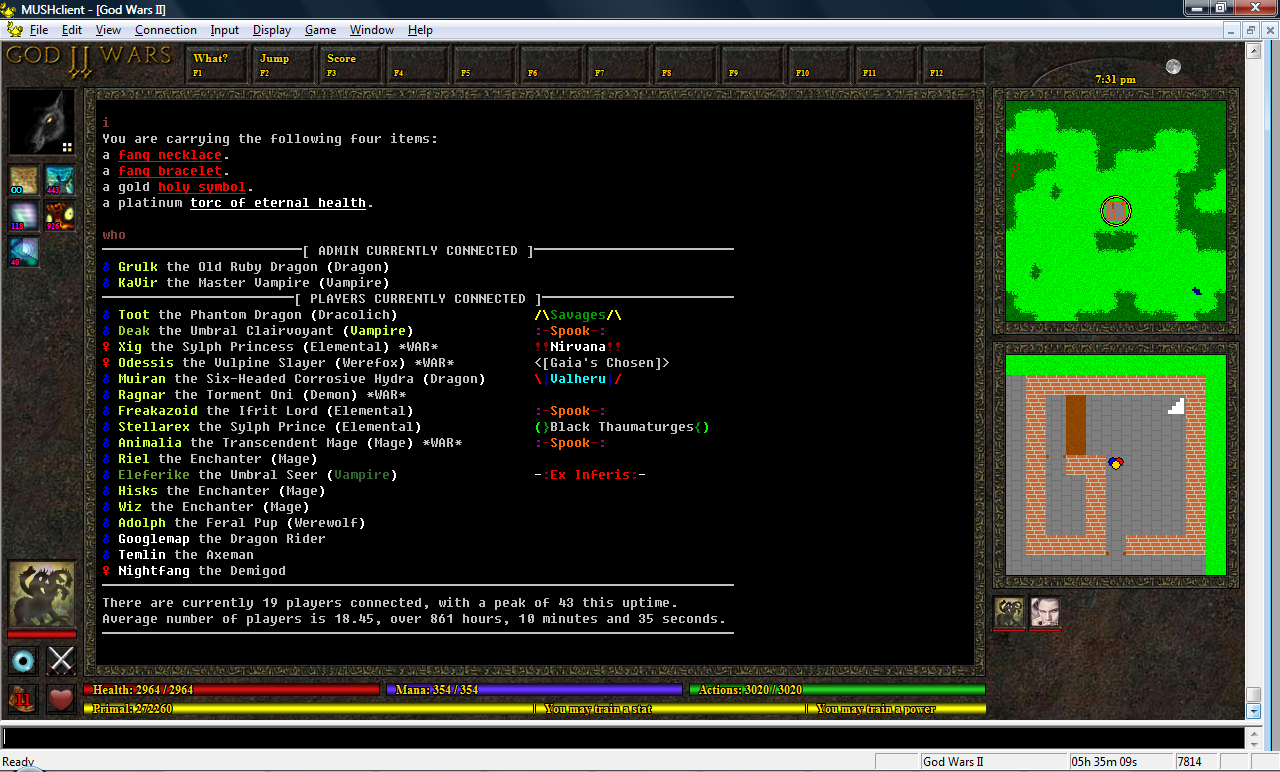
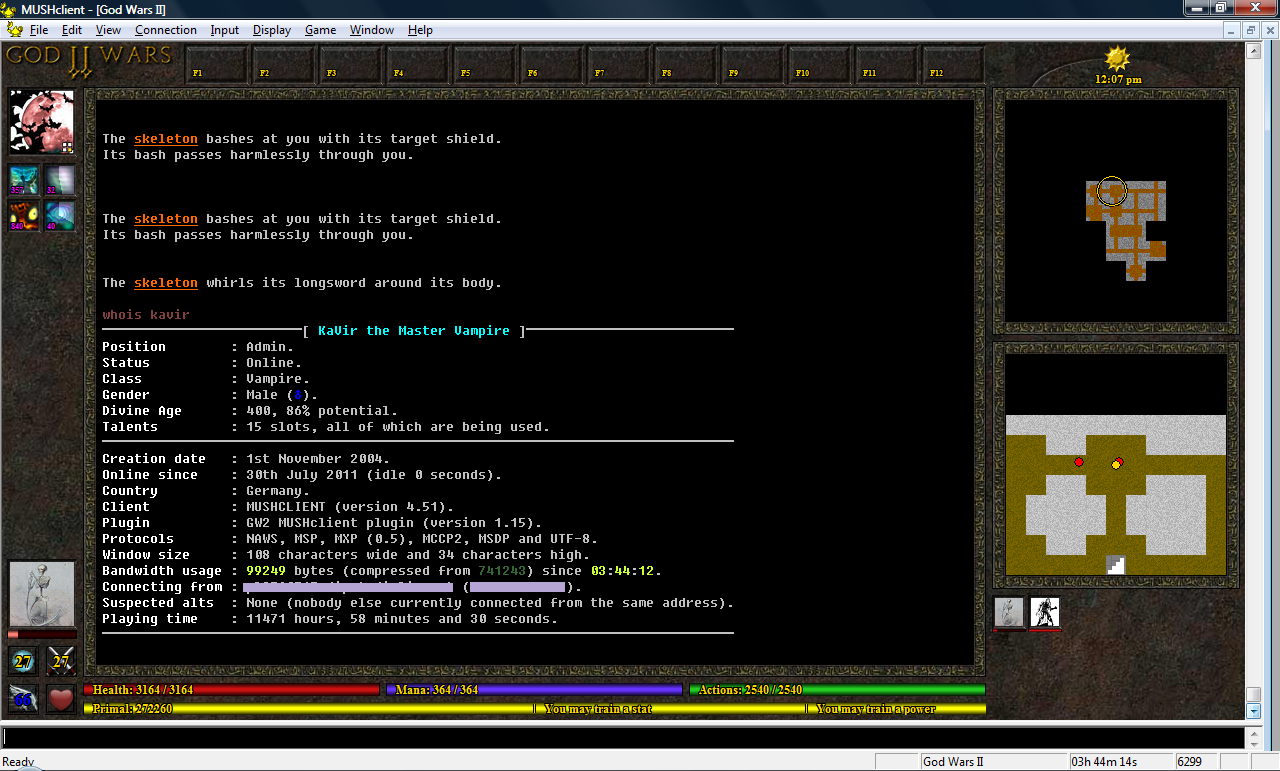
Do you have any other information on the icons, like who made them and do they have a website?
ReplyDeleteThe icons were created by someone called Lorc, he posted a message about them here:
ReplyDeletehttp://www.reddit.com/r/IndieGaming/comments/ifmie/i_made_700_rpg_icons_free_for_use_for_your_game/
Thanks for the reference link. I like Lorc's style and shapes used in the base black and white graphics. He's a talented guy.
ReplyDeleteFor all less than 1 MB, it's tempting to include in our client.
There's also a graphical roguelike (ToME4) using those icons - take a look at what they've done with them:
ReplyDeletehttp://te4.org/images/tmp/alltalents.final.png
I'm not sure what the licence conditions are for those icons (possibly GPL3, as that's what ToME4 is licenced under). But if nothing else, they provide a good example of what you can do with the base images.