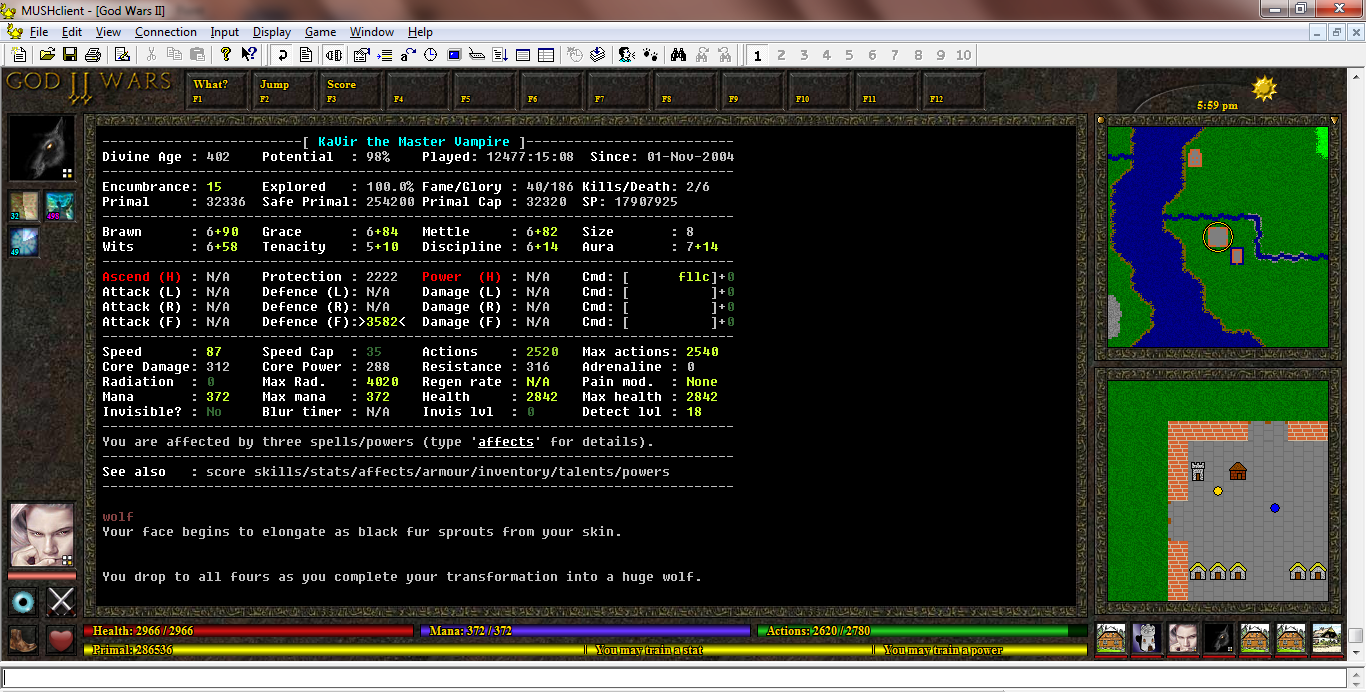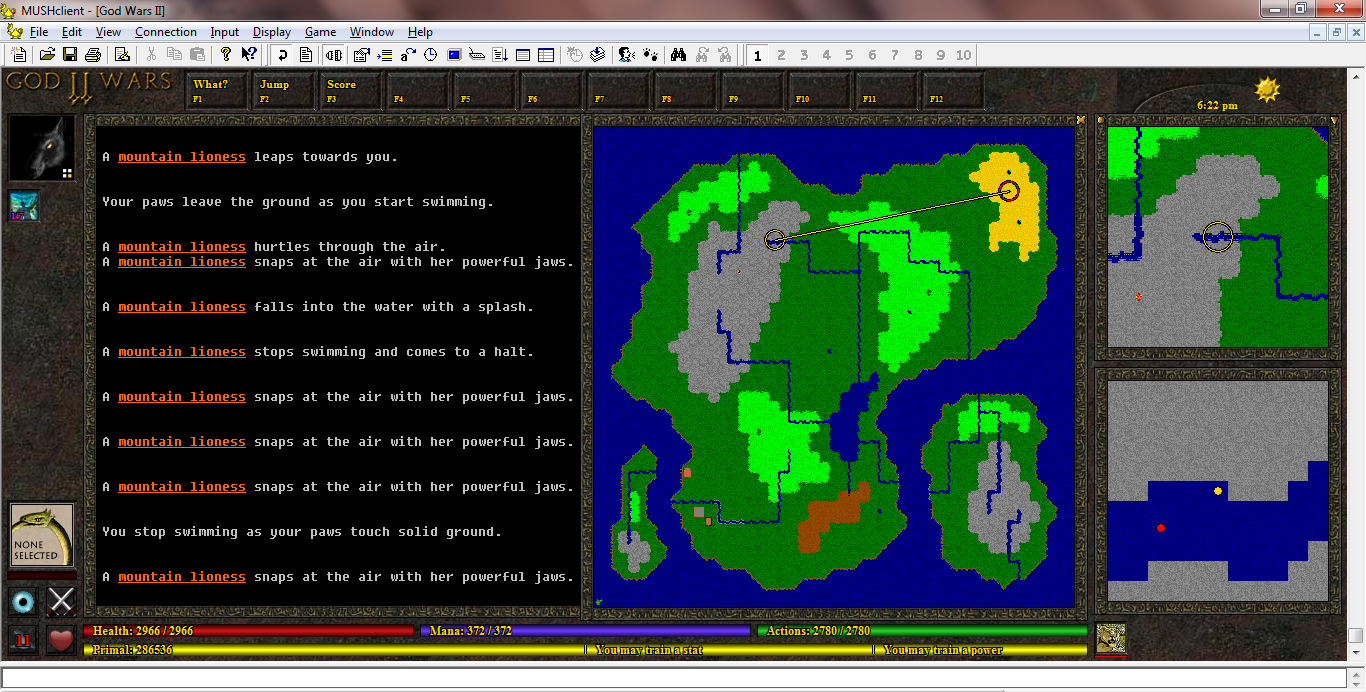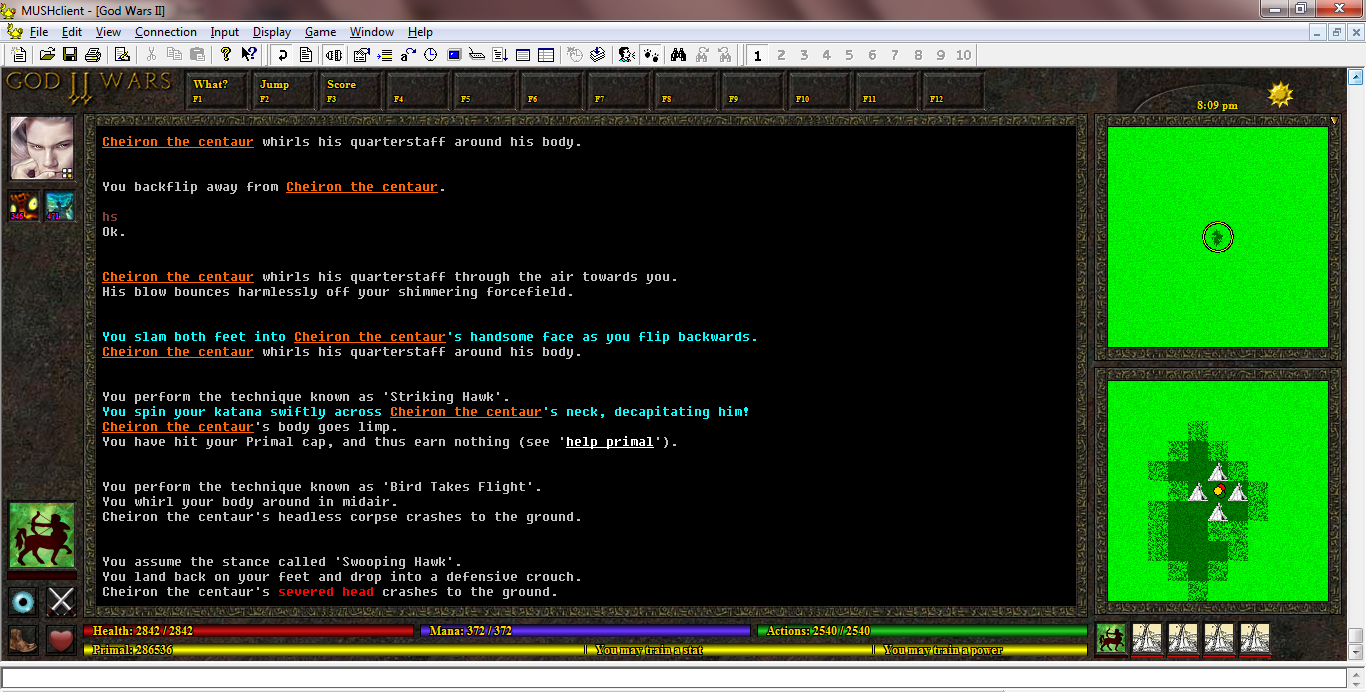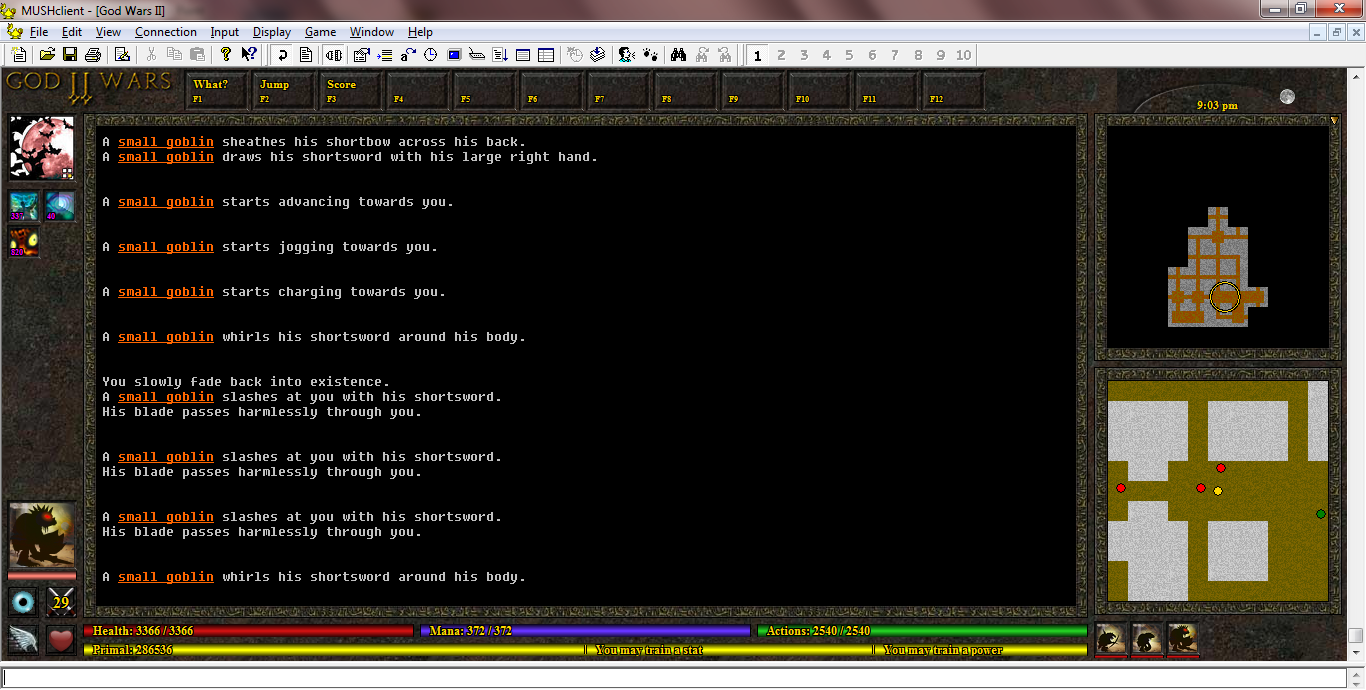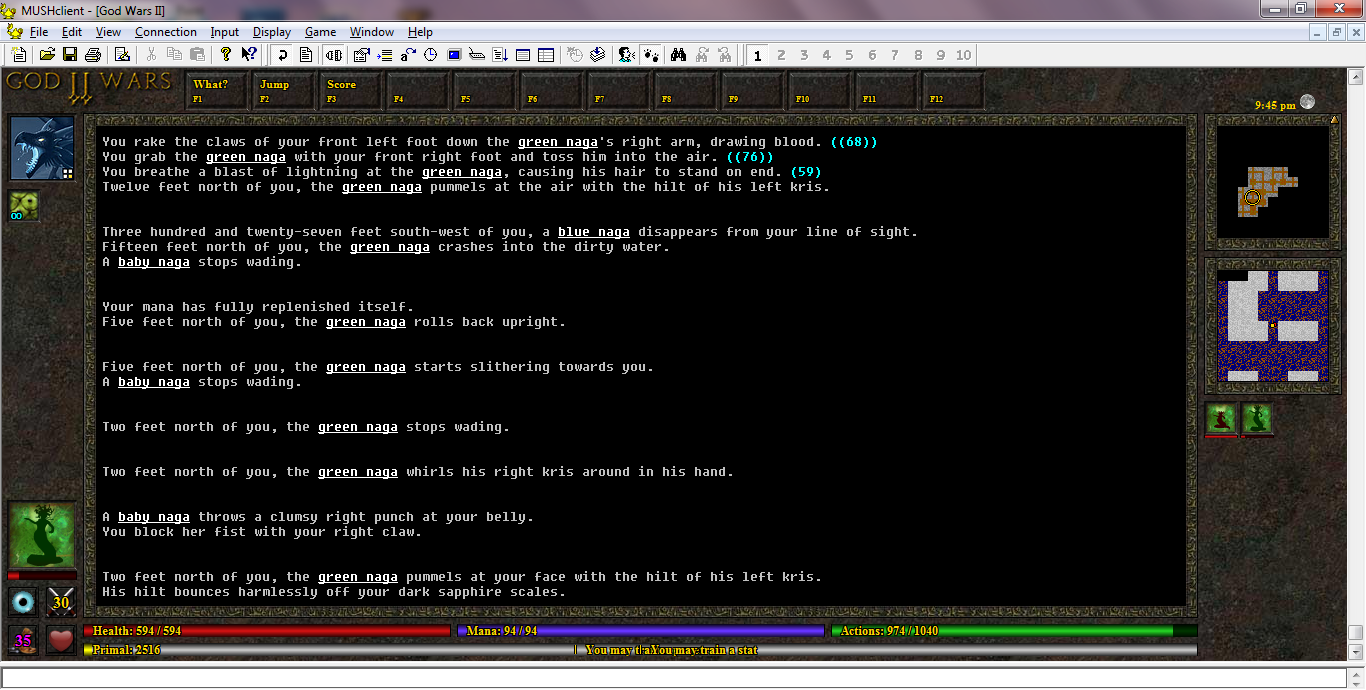(click image to enlarge)
If you click the circular icon, the big map opens, and you can actually use it to plot a course - clicking on the map sets your target destination to that position. The small cross in thhe top right corner of the map closes it. The big map also draws a line between your current position (the yellow circle) and your destination (the red circle), like so:
(click image to enlarge)
For the time being, the big map is only available within the realm. Thus if you enter another location, the circle icon will vanish:
(click image to enlarge)
The original maps were fine for my old laptop, but as you can see from the above screenshots there's very little space for the avatars underneath them - and it's even worse on my netbook. So that's where the arrow icon (in the top right corner of the top map) comes in. In full sized mode, the maps look like this:
(click image to enlarge)
But if you click the arrow, the maps shrink:
(click image to enlarge)
Note that the arrow icon is now pointing upwards instead of downwards.