I took a screenshot of the MUSHclient plugin and chopped it up into four sections - top, bottom, left and right. I then got Mudlet to draw the four images, and set the borders for the text so that the text window is in the middle of the display - like this:
(click image to enlarge)
Anyway, I decided to try just drawing the maps over the top of the interface, as I figured it would at least save me the hassle of trying to align up all those borders again. Here we go:
(click image to enlarge)
1. The buildings on the zoomed (lower) map are supposed to have a transparent background. That's how my MUSHclient plugin does it, but I've not yet worked out how to do that in Mudlet, so for now it's displaying a white background behind each building. I've been assured it can be done though, so it's just a matter of fiddling around a bit.
2. The avatars are supposed to be resized as needed - they're 28x28 when displayed under the zoomed map, but 64x64 when displayed on the left as your target. Some of the avatar images have also been saved as different sizes. In MUSHclient this doesn't matter, as it resizes it on the fly, but this isn't yet possible in Mudlet. If you look at the avatars under the zoomed map, you'll see that they're actually just showing the top-left corner of the avatar. It looks like I'll have to provide a second set of avatars.
3. Mudlet doesn't yet allow you to draw shapes, so there's no circle on the top map and no creature dots on the zoomed map. I suspect this'll have to be done with labels.
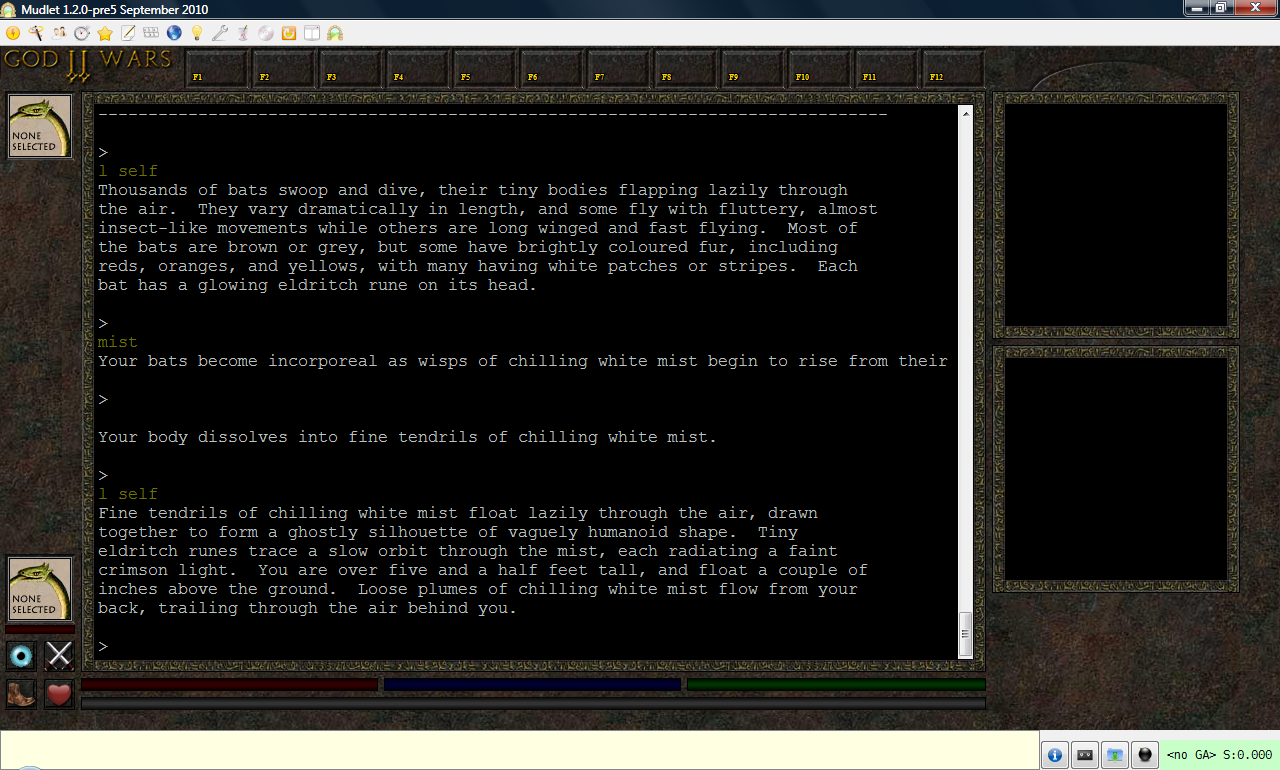
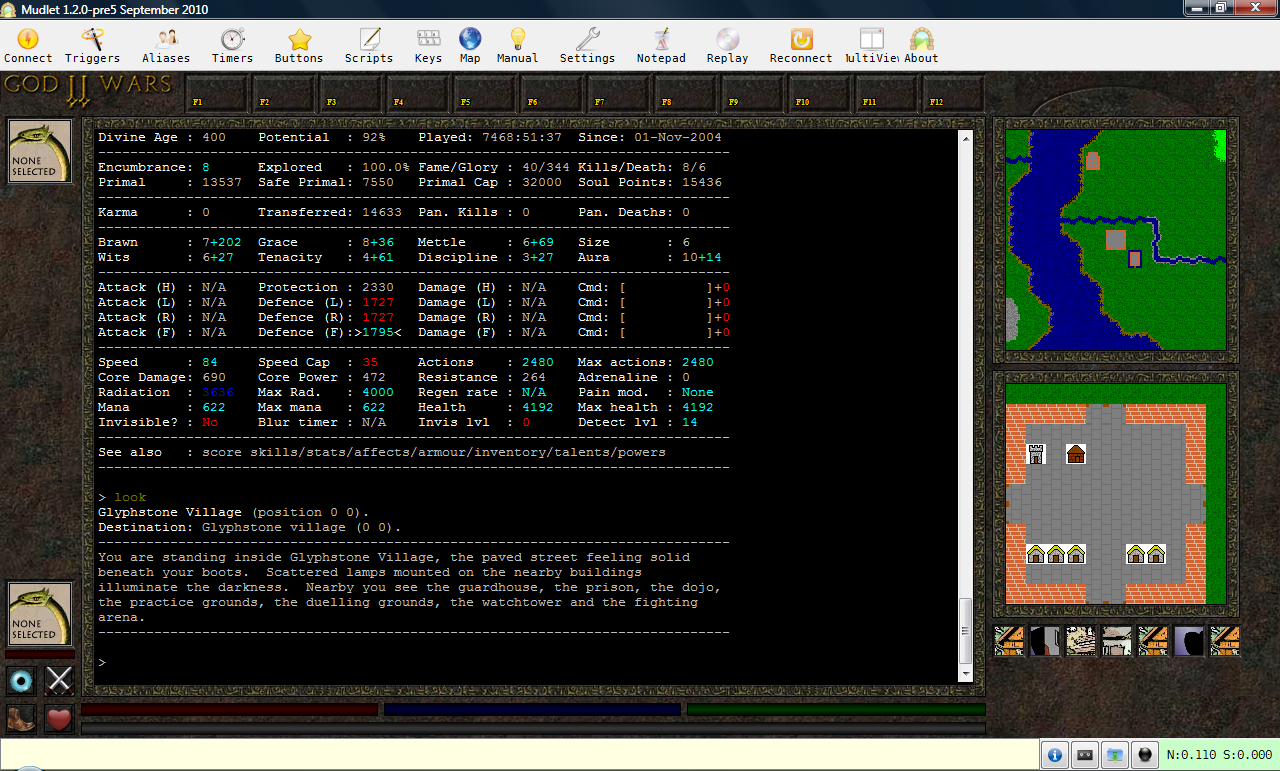
No comments:
Post a Comment