Anyway, I grabbed a tool called TransparentPNG and converted the images, and it worked like a charm.
I also created another set of smaller avatars. It'll mean a larger download, but not excessively so, and there's no other alternative if I want to offer a similar interface to the MUSHclient plugin.
For the circle on the top map, and the dots on the bottom map, I created a new "shapes" folder and just added some pngs with transparent backgrounds.
So now the map looks like this:
(click image to enlarge)
Or if you're in a dungeon, like this:
(click image to enlarge)
You can't click on the map or miniavatars yet, but at least they update in real-time as you move around. There's still quite a lot to add, but it's coming together.
I've also managed to get sound working, so I'll integrate that into the script as well to take advantage of the soundpack.
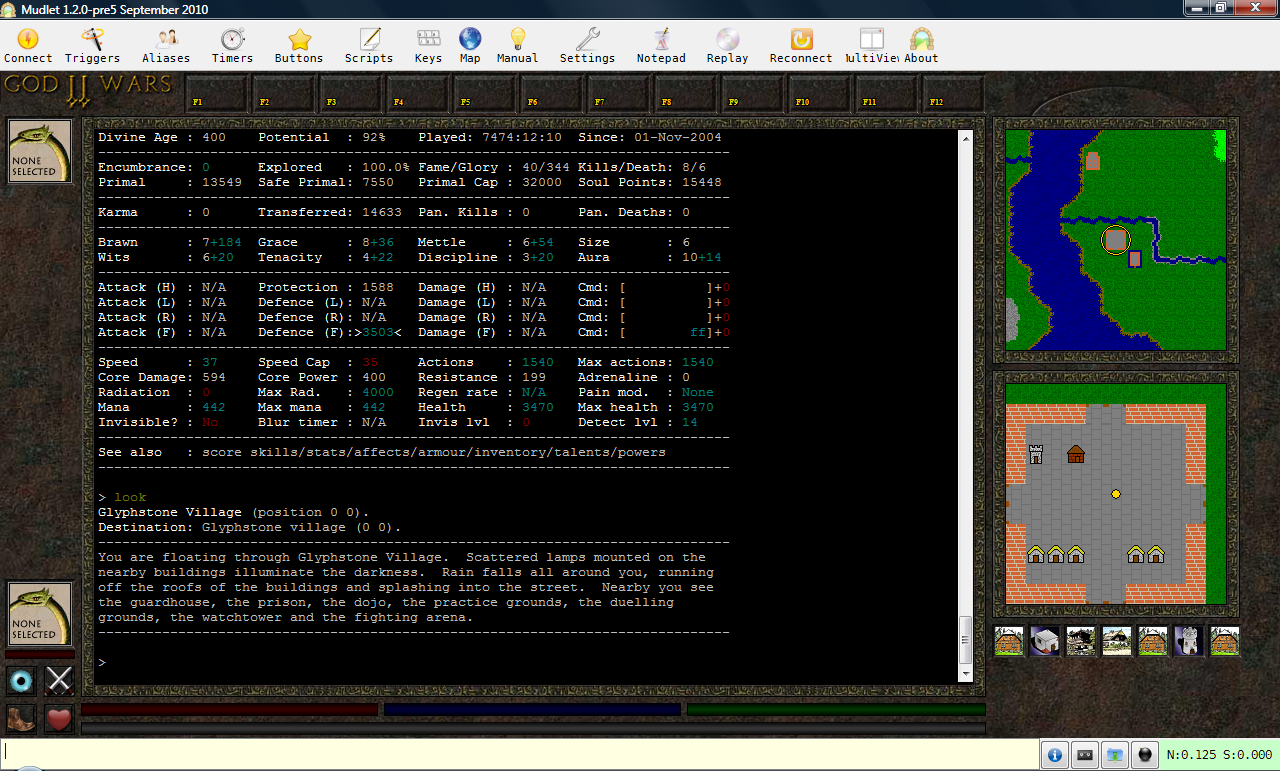
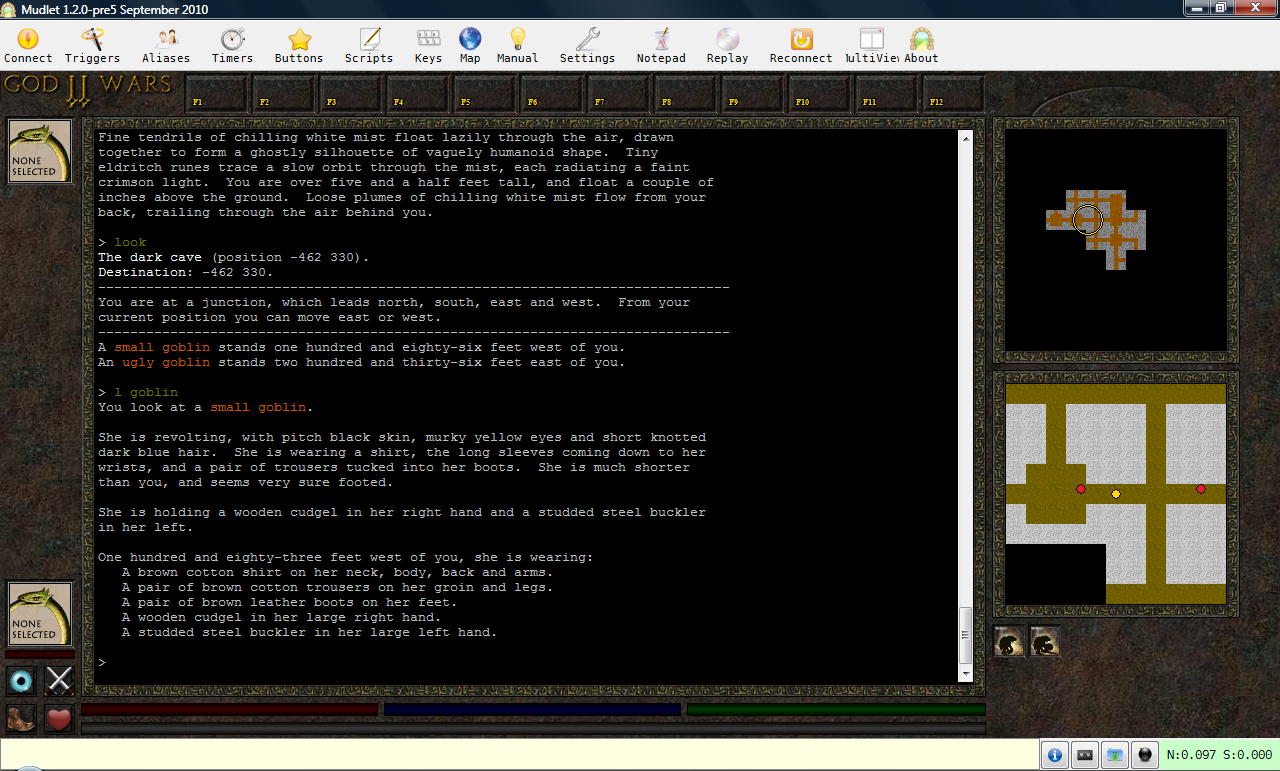
You could enable the menu bar and disable the toolbar for more screenspace, as well.
ReplyDeleteThanks, I did try shrinking/disabling the toolbar, but for now I want to make sure everything fits into the smaller screenspace.
ReplyDelete