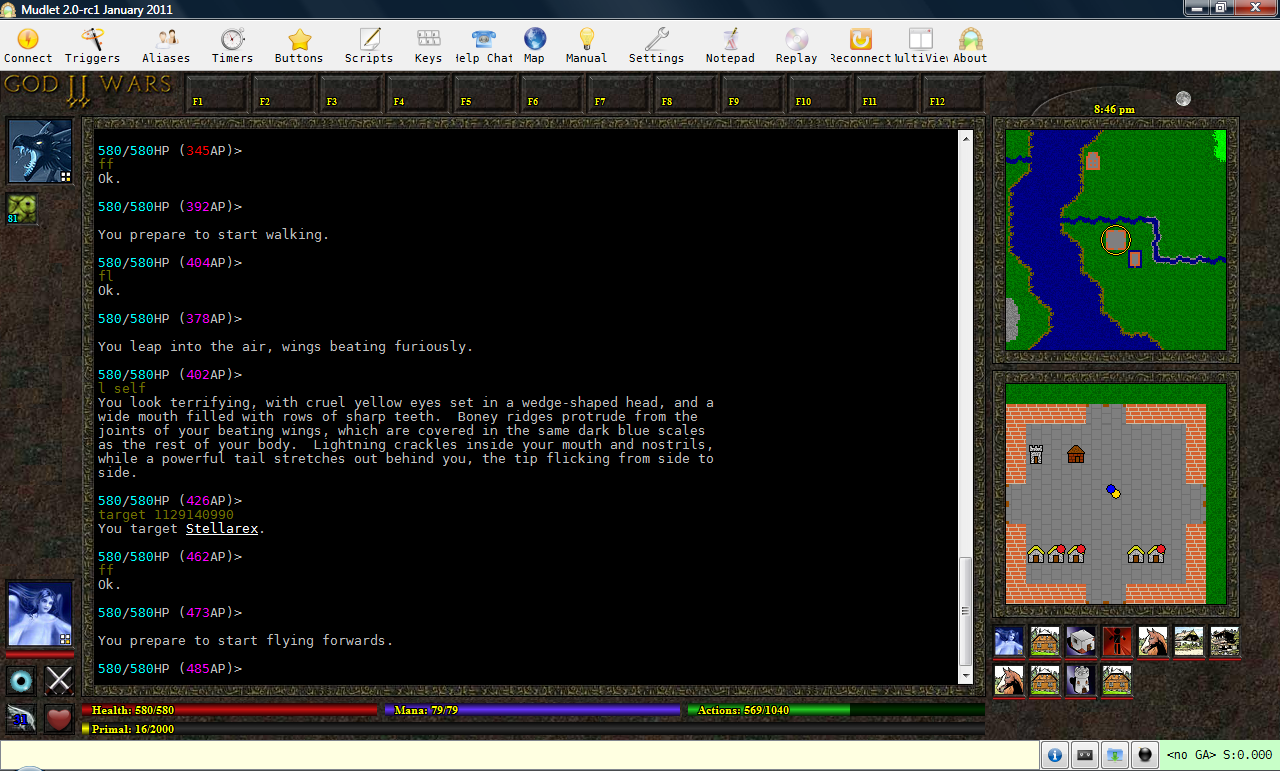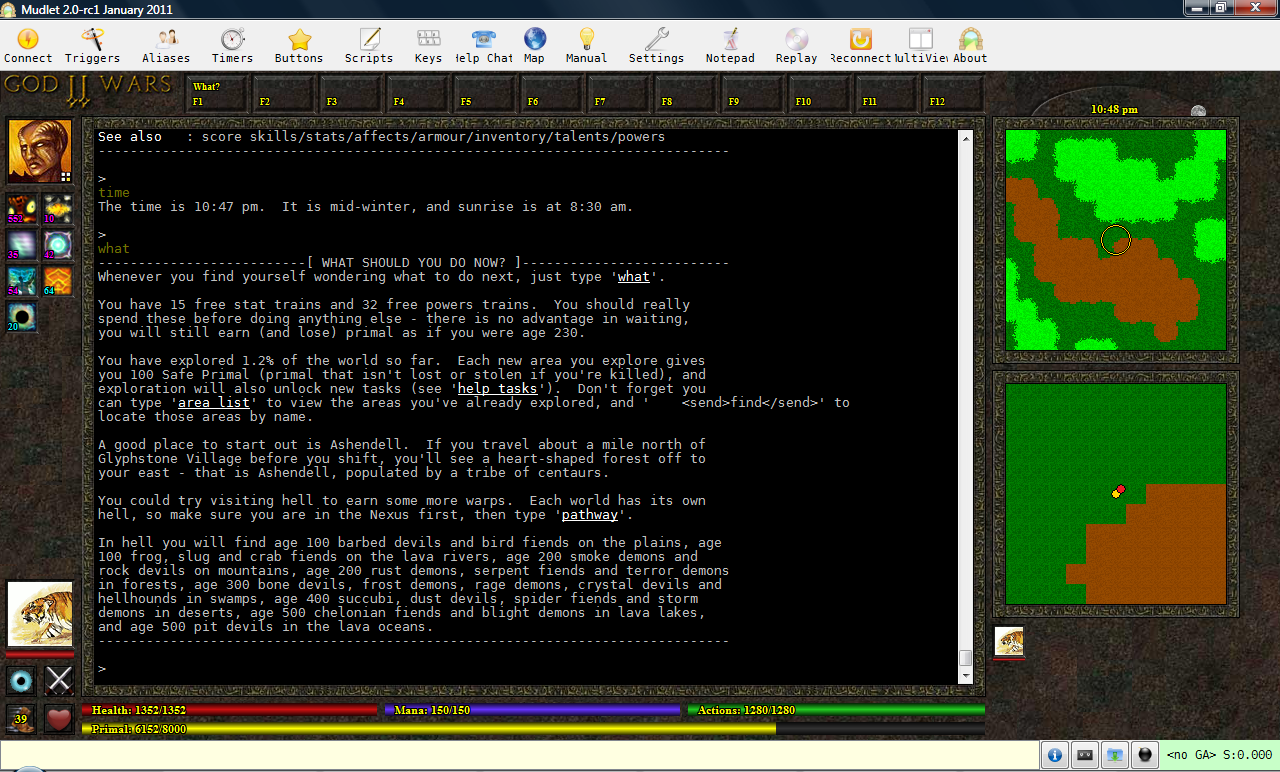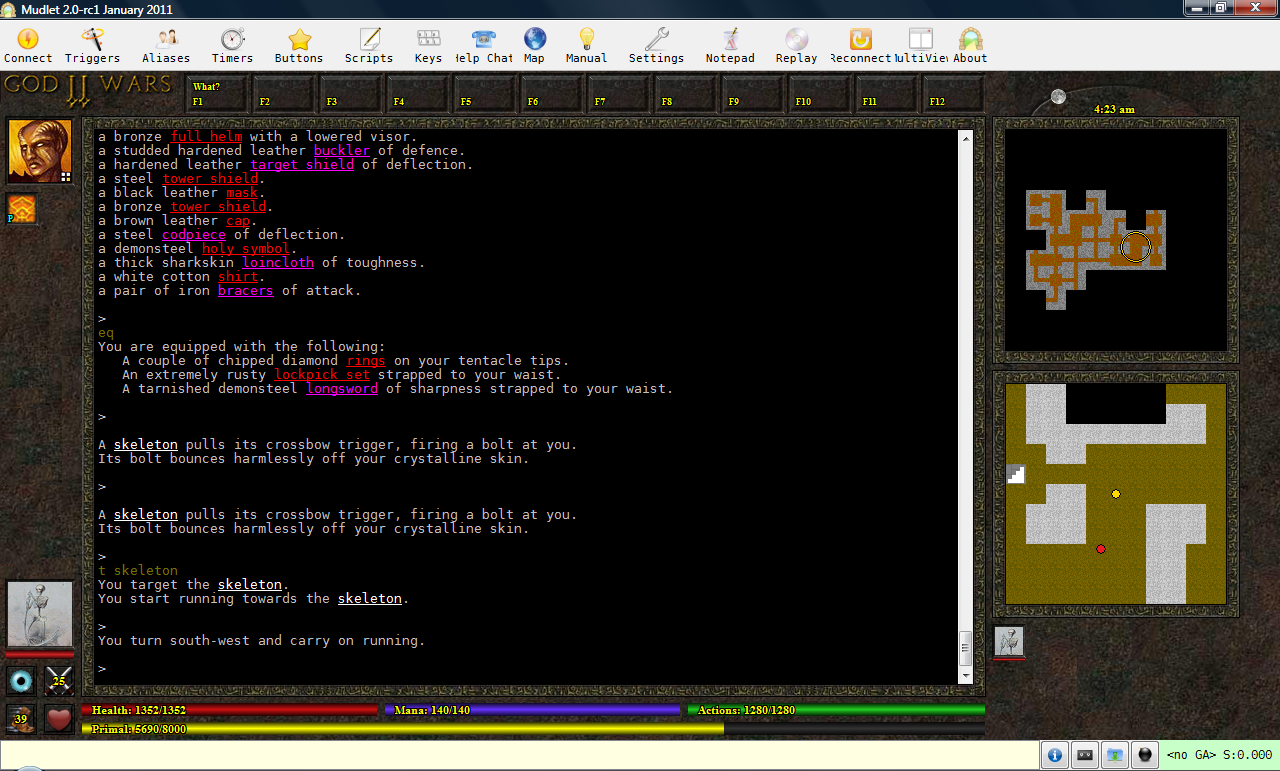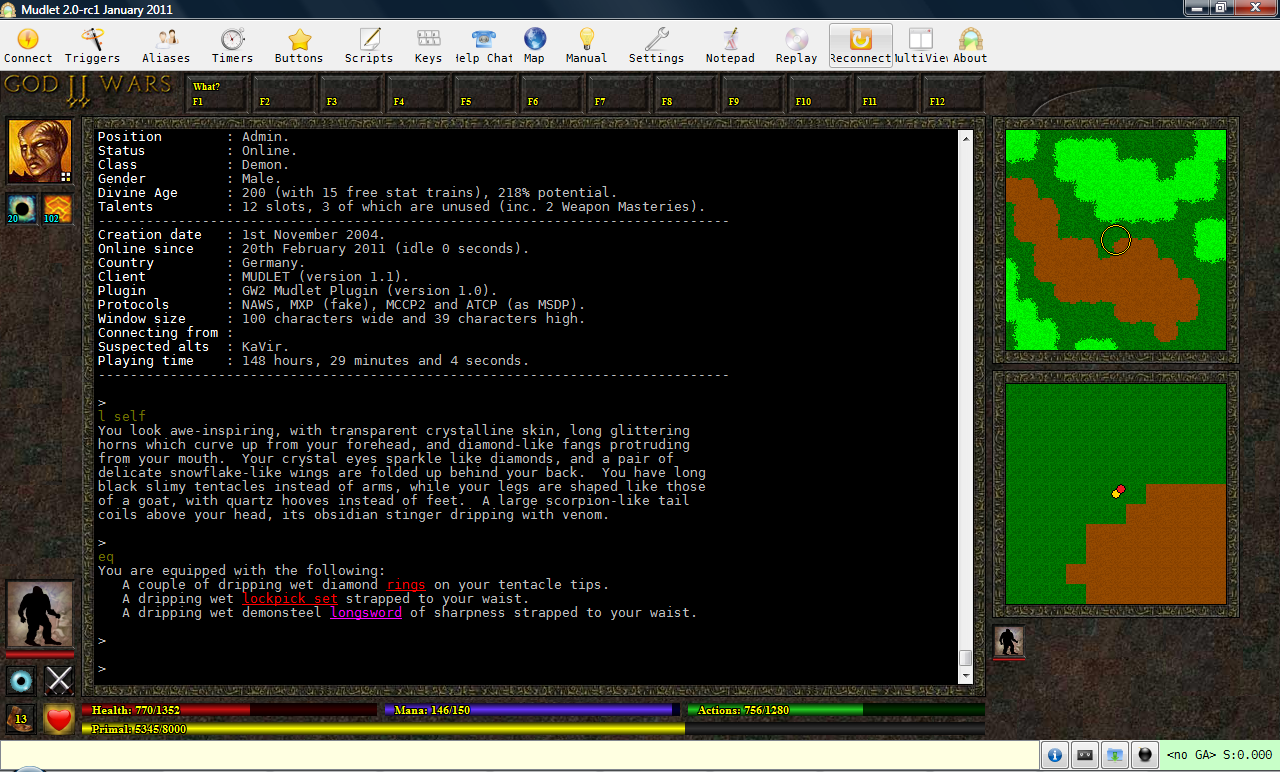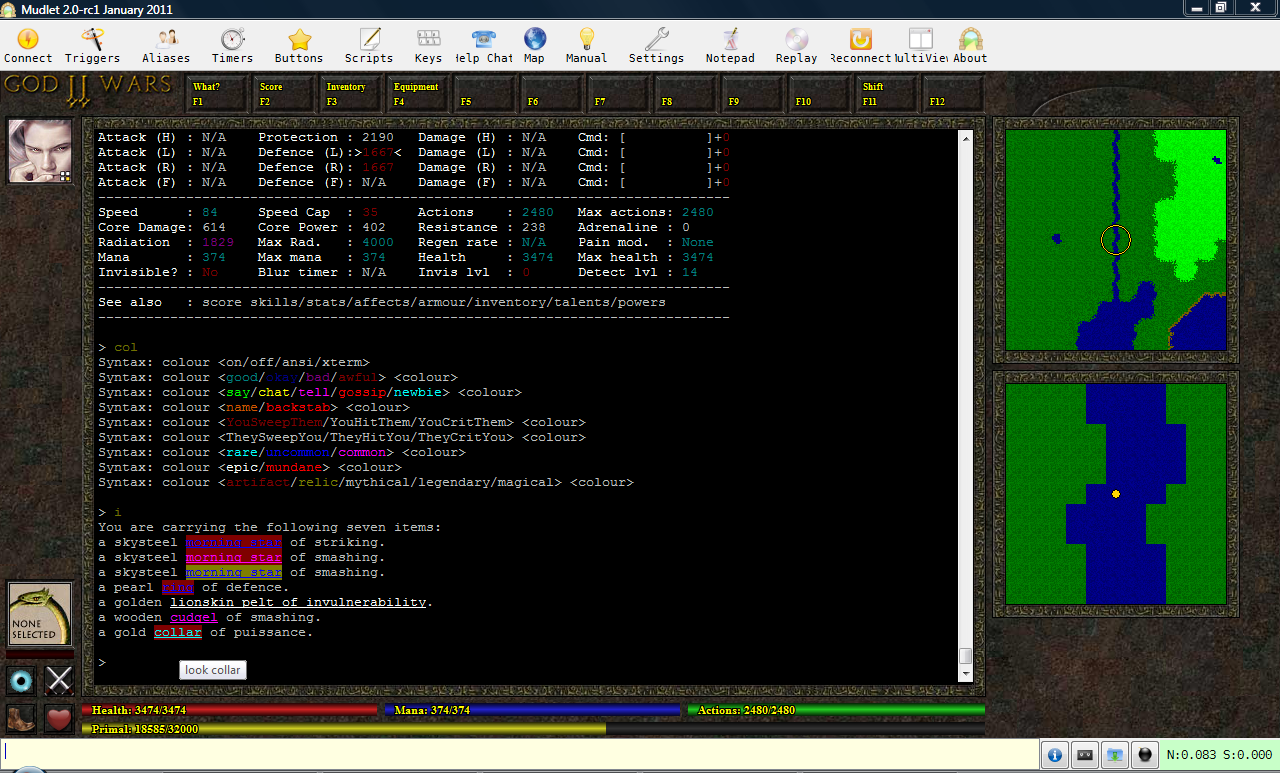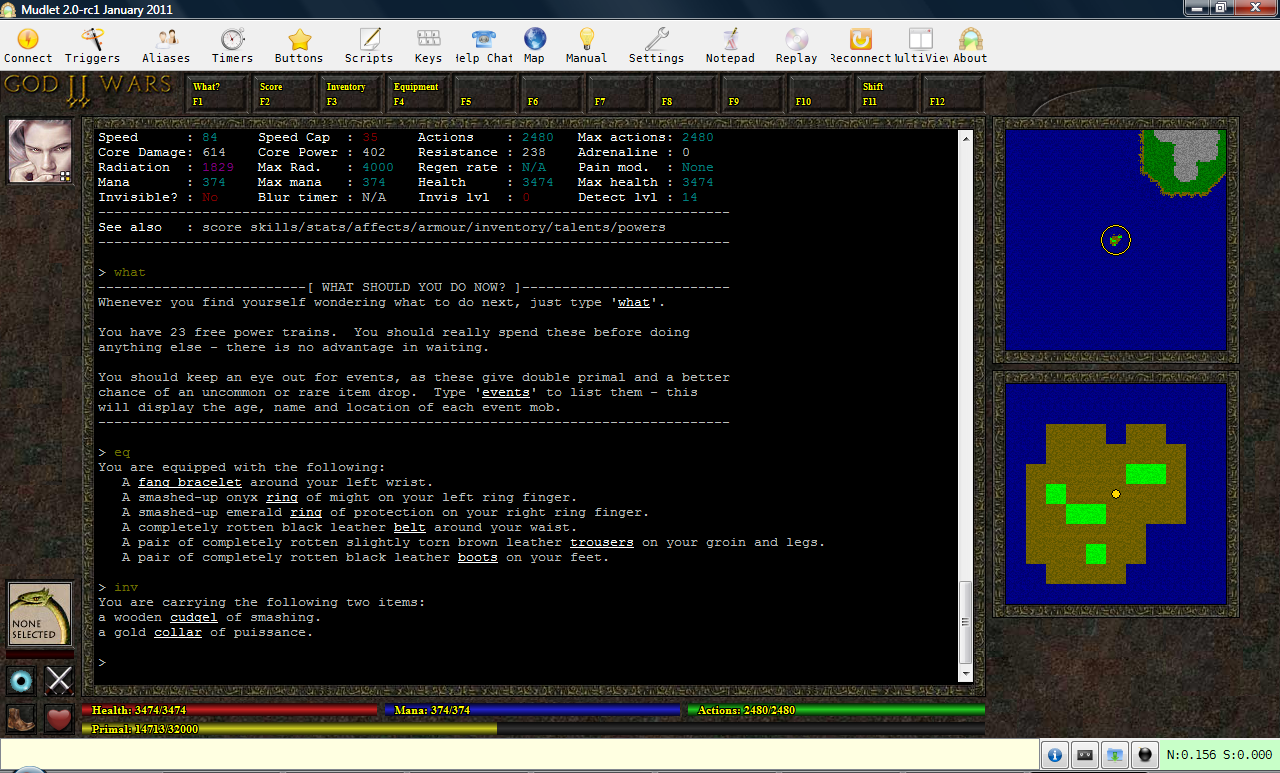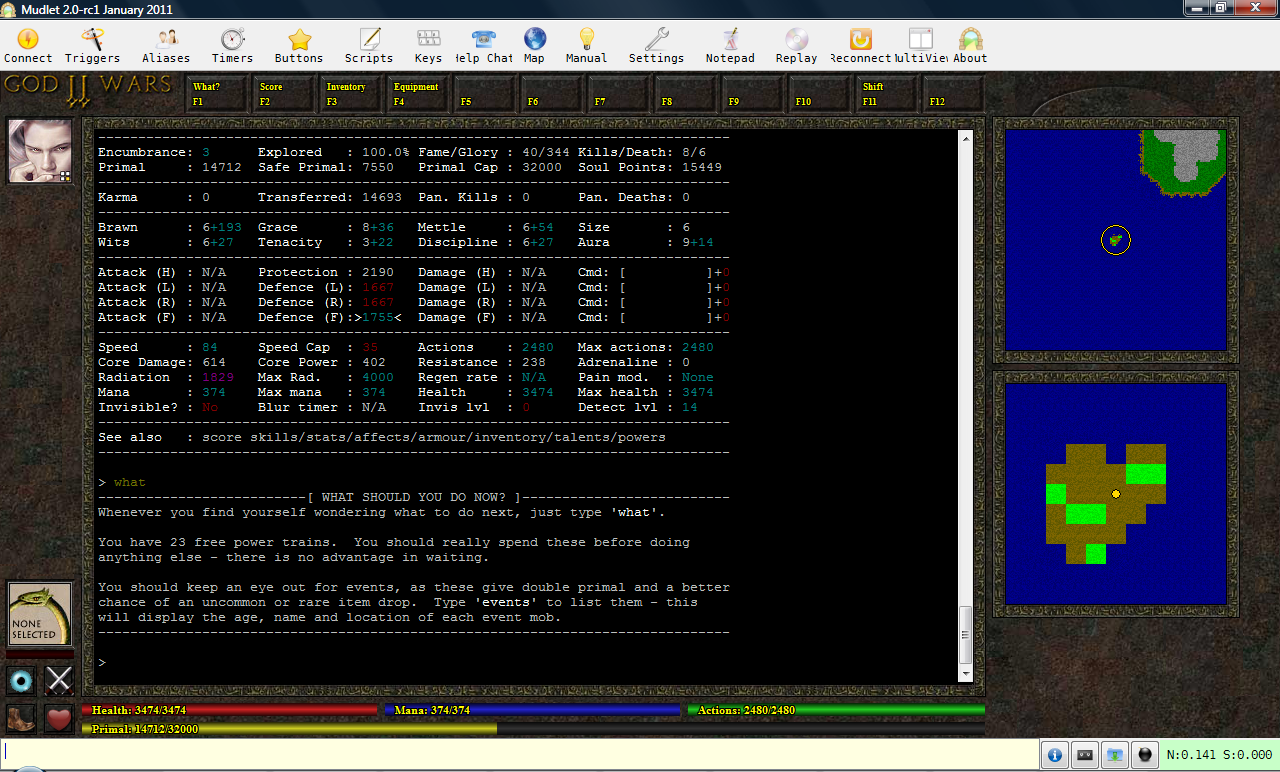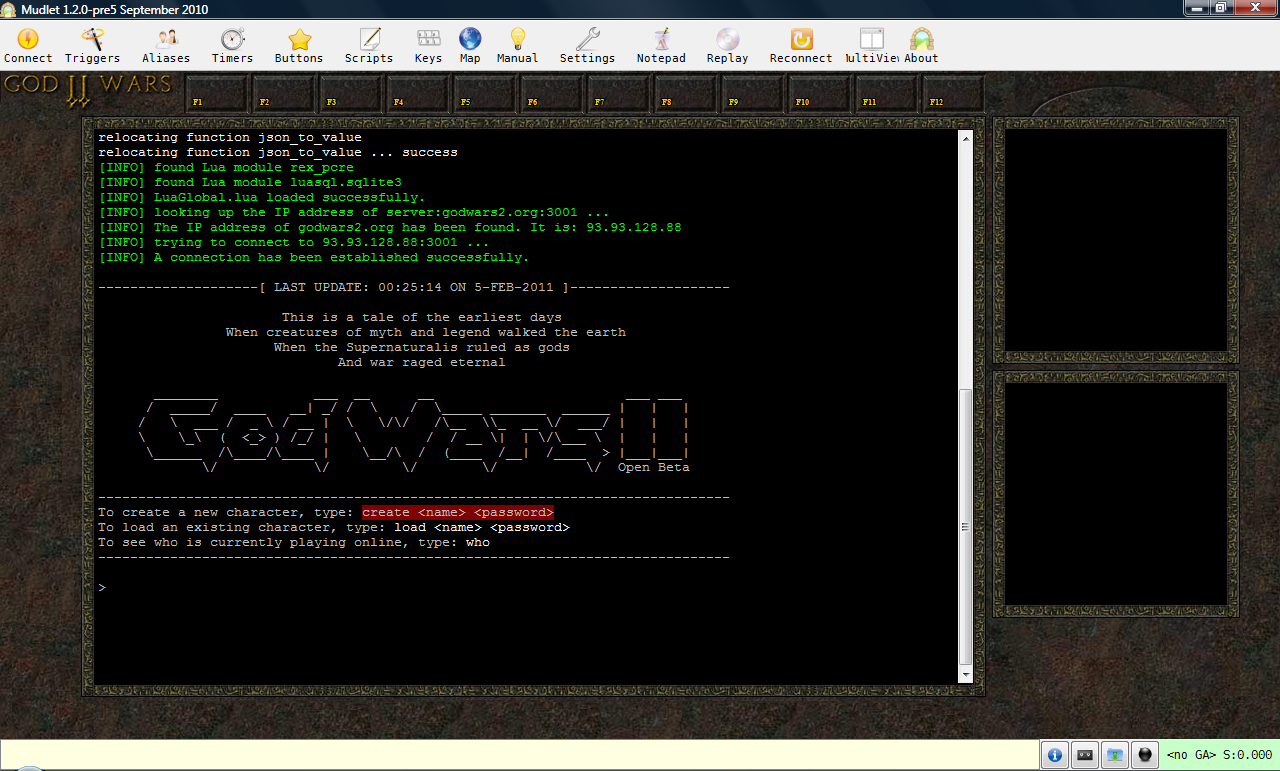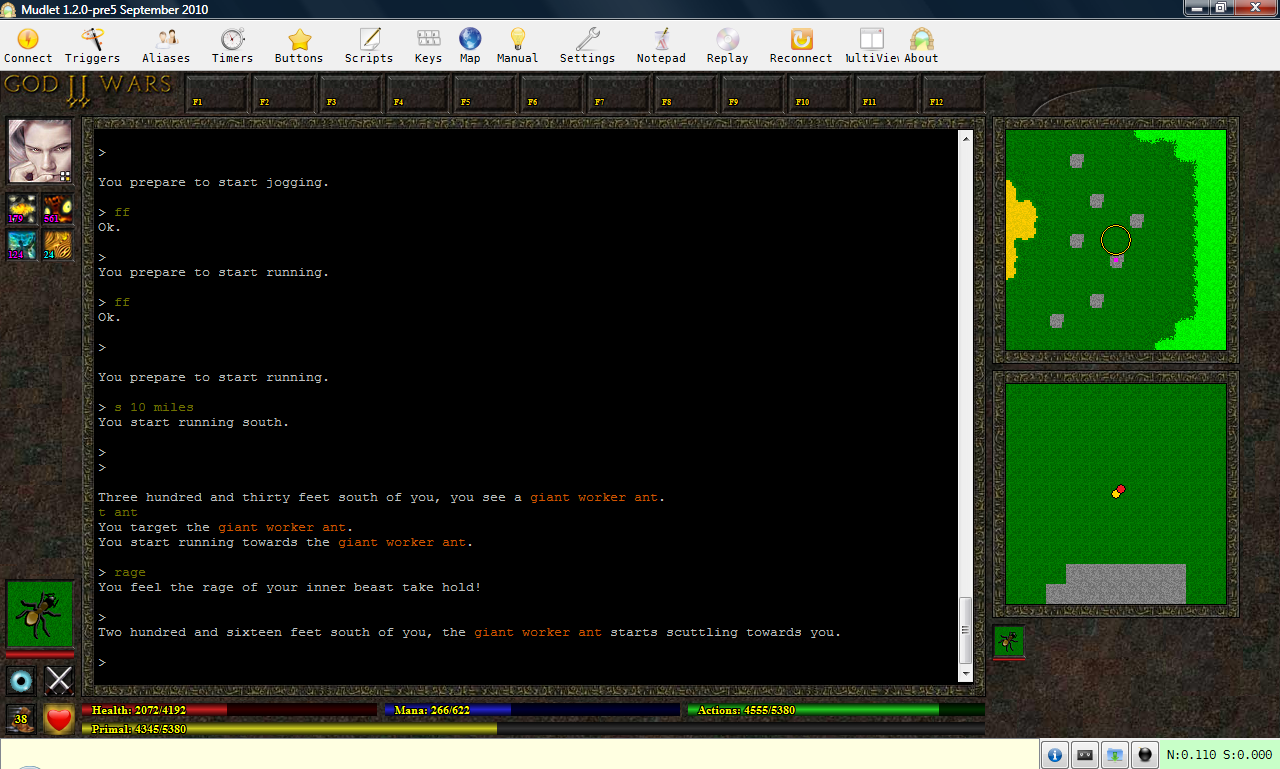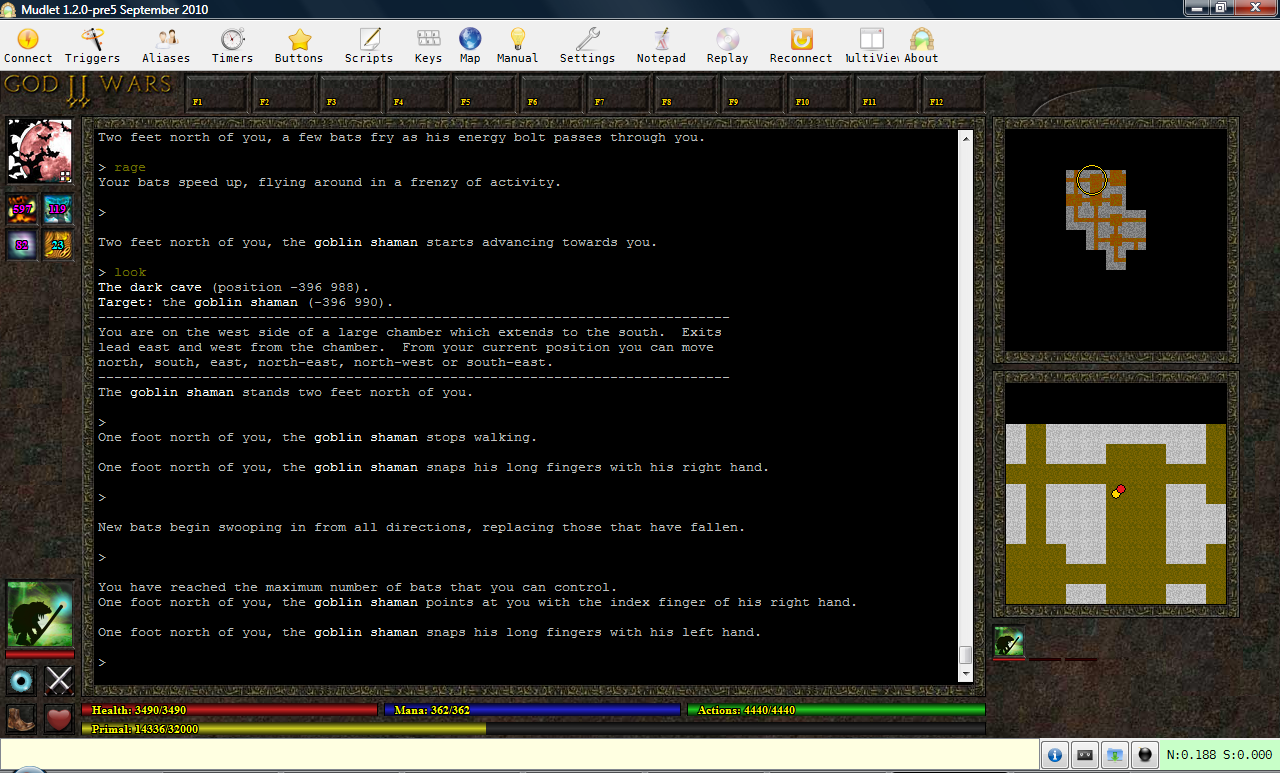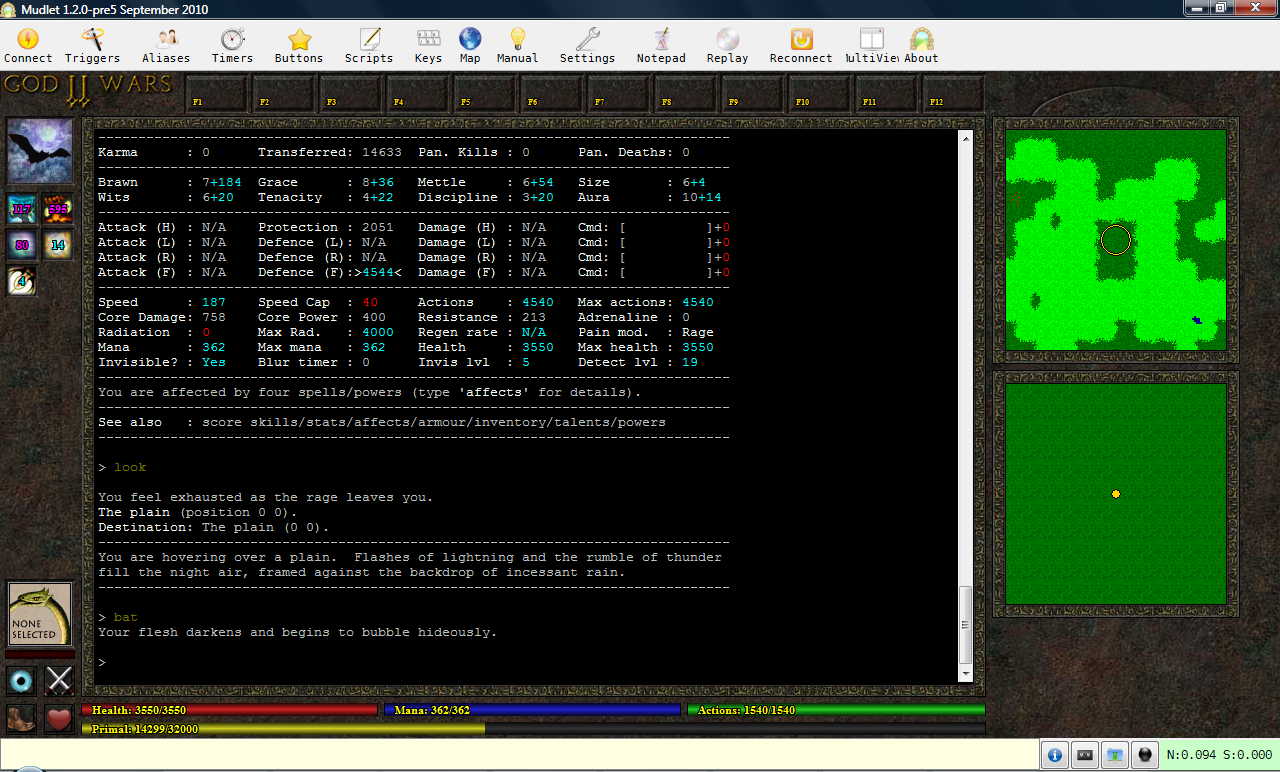On the GUI front, I've enlarged the font on the blur, adrenaline and movement icons, to bring them more in line with the MUSHclient plugin. I've also got the movement icon correctly changing the colour of the text label based on the the movement type (walk, jog, run, etc).
I also discovered a minor bug, with the map using the yellow dot instead of the blue dot for other players - that's been fixed.
Finally, you can now target things by clicking on their miniavatar.
(click image to enlarge)
I've also been working on my MSDP snippet - I've got it communicating with the client, now I'm working on the variable table. It should only send variables when they change, so each player needs a table that can hold multiple variable types. This was much easier in C++, but most muds are written in C, and I want something that can be widely used.