So it looks like I'll be limited to seven mini avatars. But as it shows the seven closest things, that's probably okay - I don't generally have a lot of things in one place, and you could always click on the map to move closer (and thus change which avatars are displayed). The only real exception would be in the starting village, where there are already seven buildings, and where players tend to pass through or sometimes even hang around.
You can click on the mini avatars to target the appropriate thing, but there's no other way to tell which is which. One option might be to use a range of different colours for each dot on the map, and use the same colours for the energy bars - that would allow the user to distinguish between mobs at a glance. But I wouldn't like it from a consistency perspective.
(click image to enlarge)
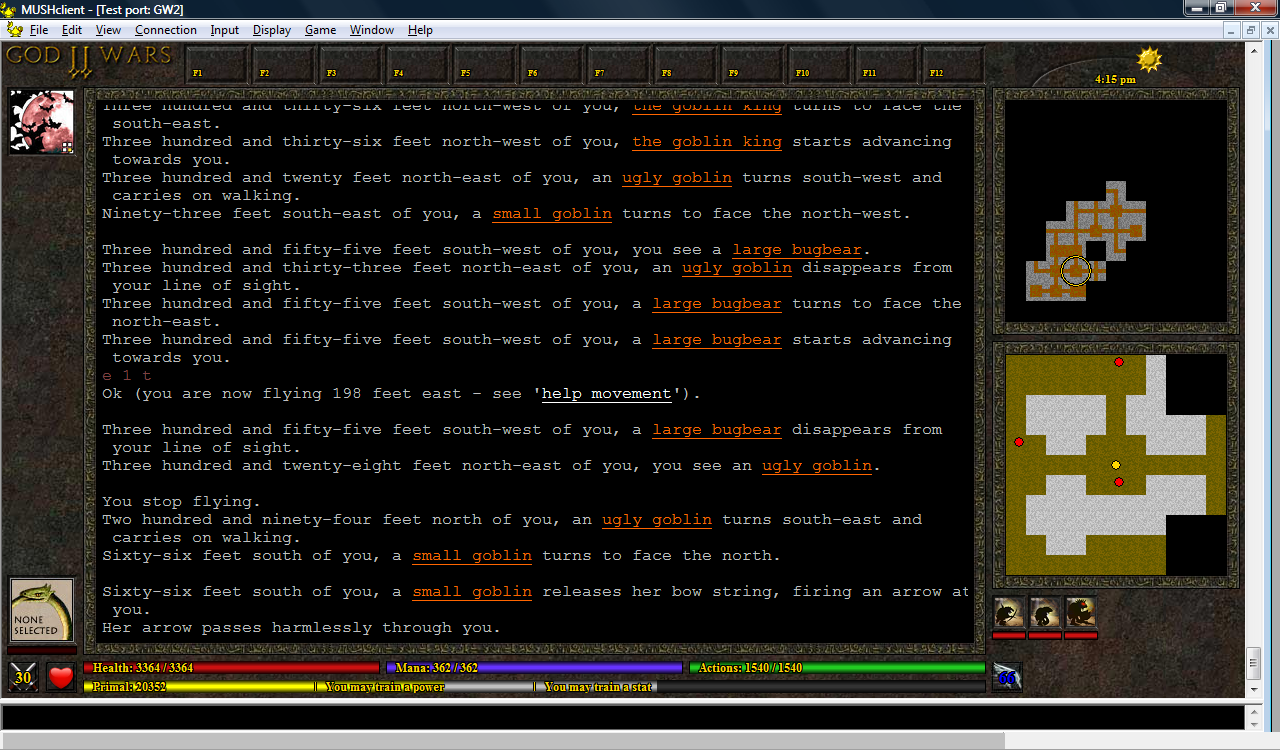
No comments:
Post a Comment