(click image to enlarge)
Then went on to add a little avatar in the bottom left corner, and changed the circle in the top map to indicate your exact position instead of just your tile, so that it moves gradually instead of jumping 20 pixels at a time.
(click image to enlarge)
Finally, I added an adrenaline timer below the avatar, and drew a black outline around the text on the energy bars to make it easier to read. At this point I decided to scrap the arrow buttons - instead, you can simply click on either the top or bottom map to move to the location you clicked.
(click image to enlarge)
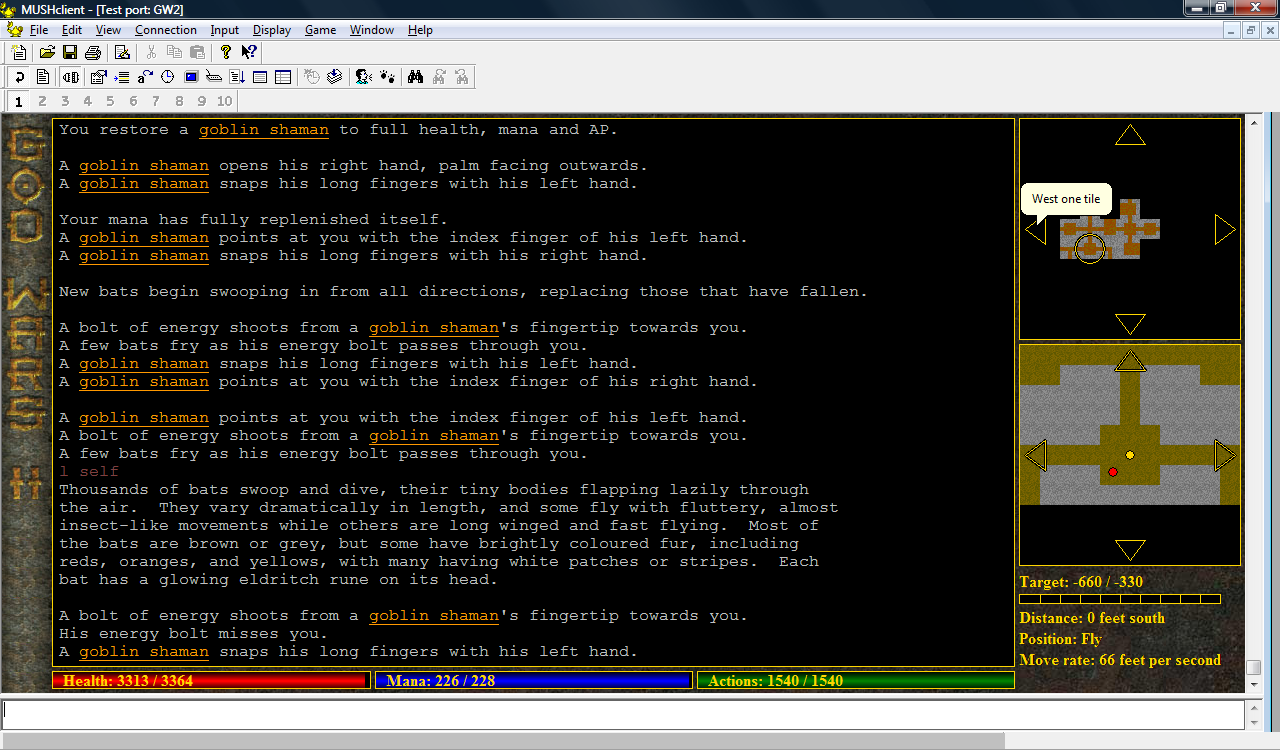
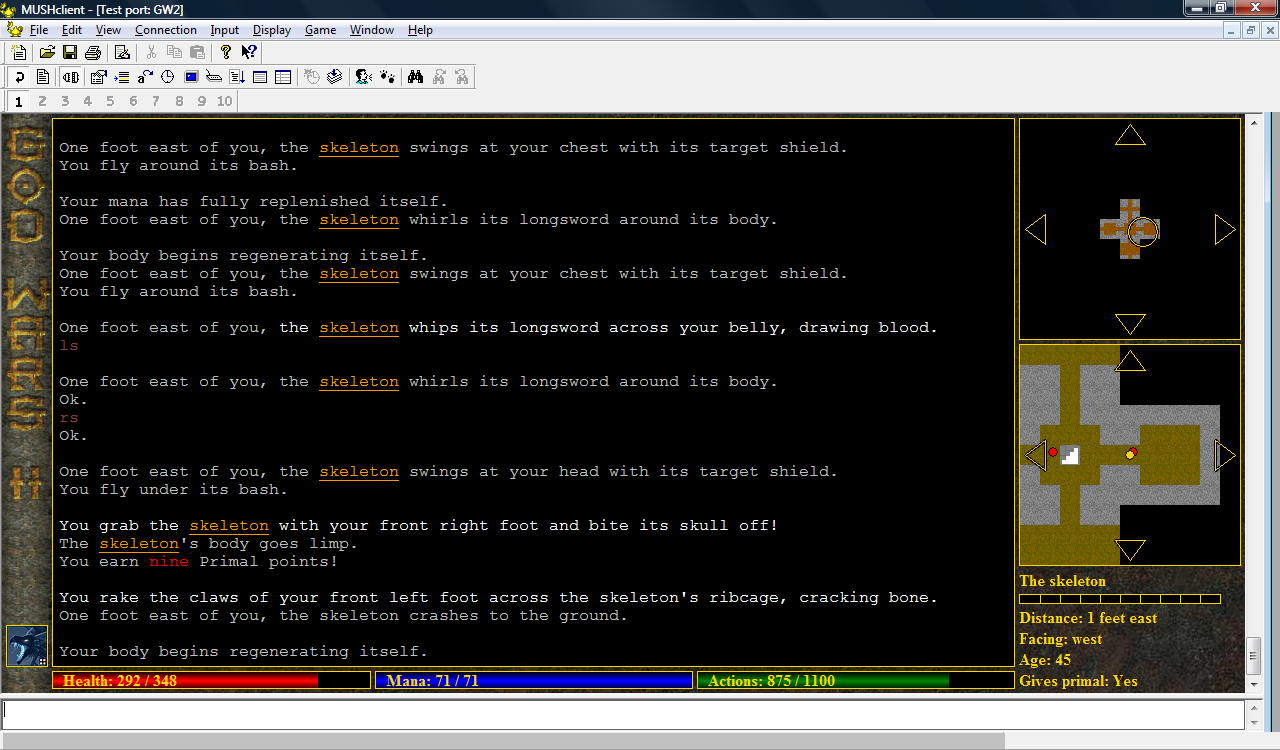
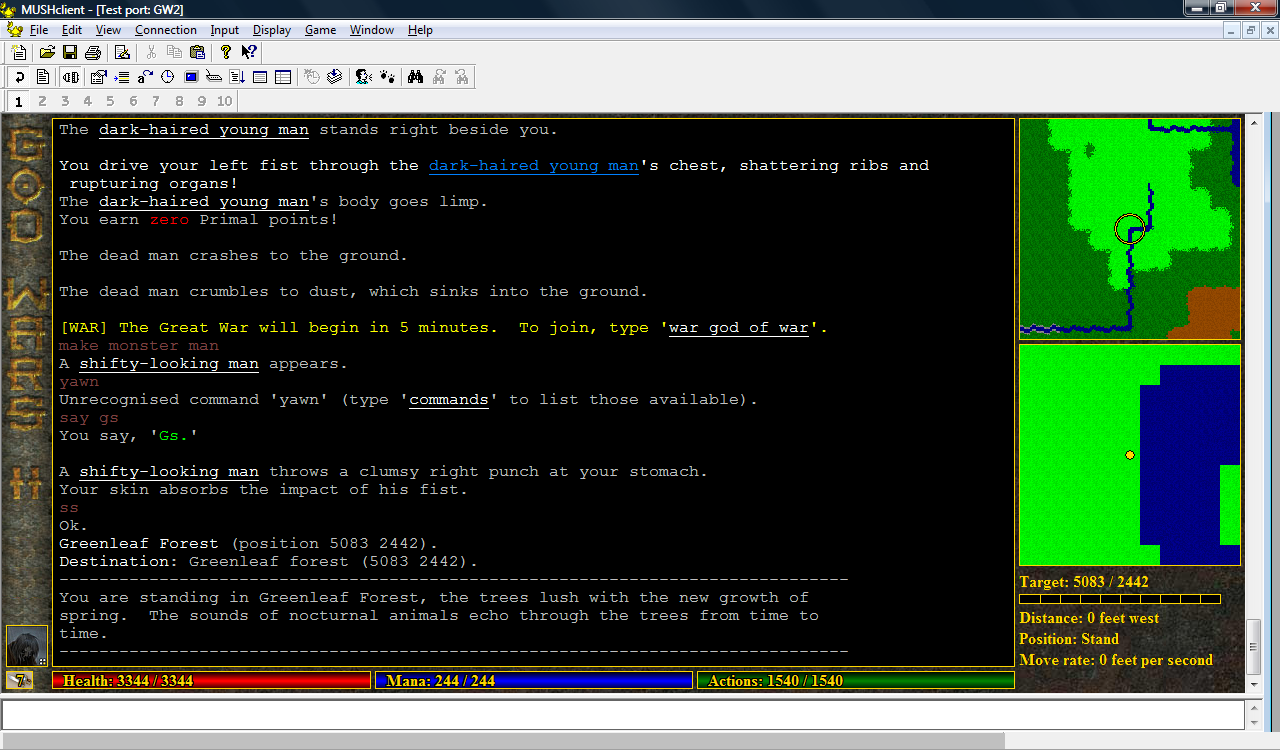
No comments:
Post a Comment